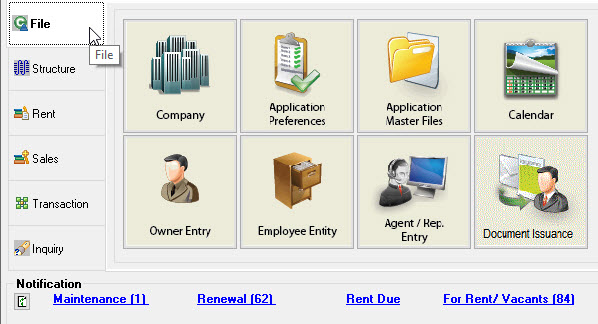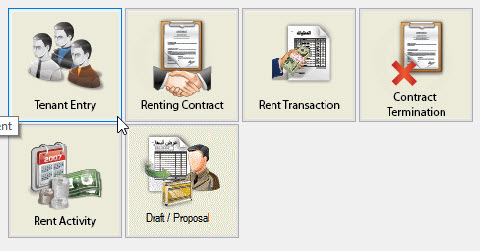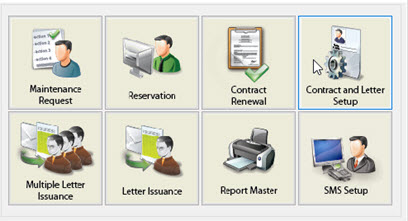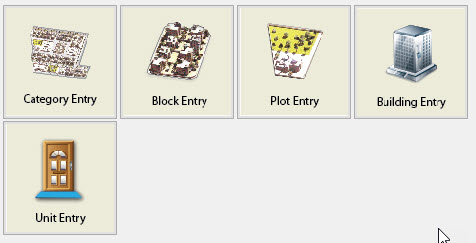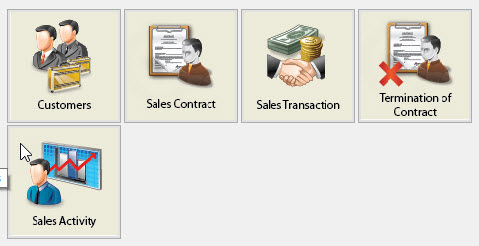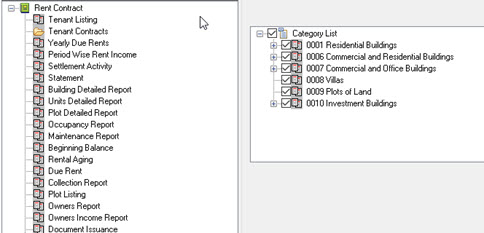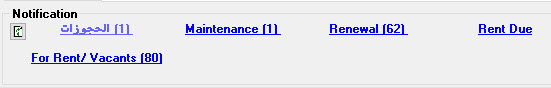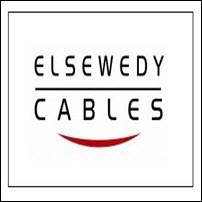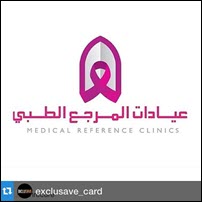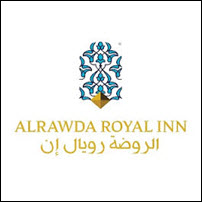Real Estate
Total Real Estate Management
Real Estate Overview
- Real Estate classification (Residential, Commercial, Offices etc.)
- Type of property (Buildings, Malls, Office Complex, Villas etc.)
- Issue and print rent contracts as per property and unit type
- Notifications for due rent, contracts for renewal, empty property etc.
- Issue notification letters for increase in rent or evacuation request
- Issue tenant account statement
- Create a document archival system for all property documents
- Issue property documents to representatives and follow up
- Property operations ratios for occupancy
- Record expenses on property to know actual income
- Save pictures and videos on units, buildings and property in general
- Tenant notification of due rent via SMS or email
- Hijre or Gregorian calendar system implementation
- Posting rent income debit memos on monthly or per installments
- The notifications pane gives a count of number of Reservations, maintenance, Renewal, Rent Due and vacant units.
- Record owners’ data with percentage ownership of property
- Search for property depending on tenant specifications
- Rent by unit or area
- Specify rent payment installments (yearly, bi-annually, monthly etc.)
- Rent a number of units with one rent contract
- Record Google coordinates for each property
- There are many reports to cover all aspect of the Real Estate package
Tenants transaction like payments etc. can be recorded.The tab also has a program for contract termination calculation.
Rent Transactions
The tenant entry program will create new tenants and enter their general data like nationality, employer, address etc. It also has tabs to enter tenant documents with images, view their contracts, statement, settlement, dependents data, picture and emergency contact. Additionally, new contracts can be issued for single or multiple units in one contract.
Miscellaneous Transactions
The Transactions tab contains programs to record maintenance requests, record reservations for units, selectively renew due contracts, while permitting modifications to the initial contract conditions. A program allows the creation of templates for contract formats per property and the definition of notification letters.
The Transactions Inquiry program permits inquiry on: Contracts, Maintenance Requests, Reservations and financial transactions like Cash Receipts etc.
Real Estate Inquiries
The Inquiry Tab has a number of programs to inquire about virtually anything related to Real Estate. The most prominent reservation and inquiry program (property inquiry), will record reservations for occupied and vacant units. Once confirmed the reservation will appear in the notifications pane. From a reservation, a contract can be generated for any vacant unit.
Real Estate Setup
Setup of the Real Estate Package is performed through the programs of the File Tab. Here, company-specific data like address, banks, legal documents, and logo can be entered. Additionally, preferences like Date system (Hijri/Gregorian) and implementation date can be specified. If integrated with the Financials Package, G/L Accounts can be defined for all financial transactions. All master file data can also be specified.
For units, additional data can be saved like current and previous tenant inquiry, furniture, services, and maintenance performed.
Real Estate Categorization
Real Estate property categorization like Buildings, Office complexes, Malls, Plots etc. can be defined in this tab. Additionally, for plots, buildings, and units, general data including deeds and owners’ documents can be entered. For plots, Google coordinates can be specified. For all property types, pictures and video footage can be saved. For buildings, a visual unit status representation is displayed showing occupied, vacant and under maintenance units.
Real Estate Sales
The Sales Tab is designed for the sales of property designated for sales. These include plots, units, and buildings. Sales contracts can be generated for customers for whom a profile has been created. The profile contains general data, documents, and picture. The contract can be settled in installments agreed upon with the customer. Cash received from the customer can be recorded using the Sales Transaction program. The Termination program will take care of any
The Owners Report gives details of every property owned by an individual owner showing the property value and percentage owned and total for all property.
Real Estate Reports
There are many standard reports that can be generated for review and then printed or saved as PDF or Excel file. The selection can be by category and any further division within the category, like building etc. Among these reports: Current Tenants Contracts, Due Rent, Collections Report, Tenant Statements, Yearly Due Rent, Period Wise Rent Income, Units Details Report, Occupancy Report, Maintenance Report and Rental Aging Report.
Notifications/Alerts
The Notifications Pane shows important notifications and the number of entries in each one. Among these is the Due Rent which shows the contracts and due amounts from date of implementation of the package to the end of the month of the date of running the report. The Renewal Report will show all contracts up for renewal before their end date.
They can be renewed directly from the report with the option to change the contract terms. The Vacant Report will show all vacant units in a selected category and the total rental income from them. The Maintenance Report will list all units for whom maintenance requests are pending.
Why Choose Us
We offer unparalleled support for all our applications. We wrote the applications to the highest standards using state-of-the-art technology and Microsoft’s flagship database management system, SQL Server. Therefore, we can offer you customization to these packages to meet your particular business needs. We are a local company who can implement these packages for you and offer continued support thereafter.